Terraria tModLoader
Adding Cars To Assetto Server
Follow these steps to enable tModLoader for Terraria server hosted at Wake Servers.
Step 1: Select Your Server
- Log in to your Wake Servers Game Panel.
- Click on your Assetto Corsa server.

Step 2: Navigate to Startup Tab
- Click on the Files tab.
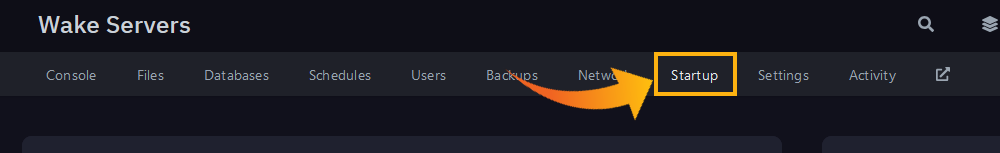
- Scroll down to the
tModLoaderoption.
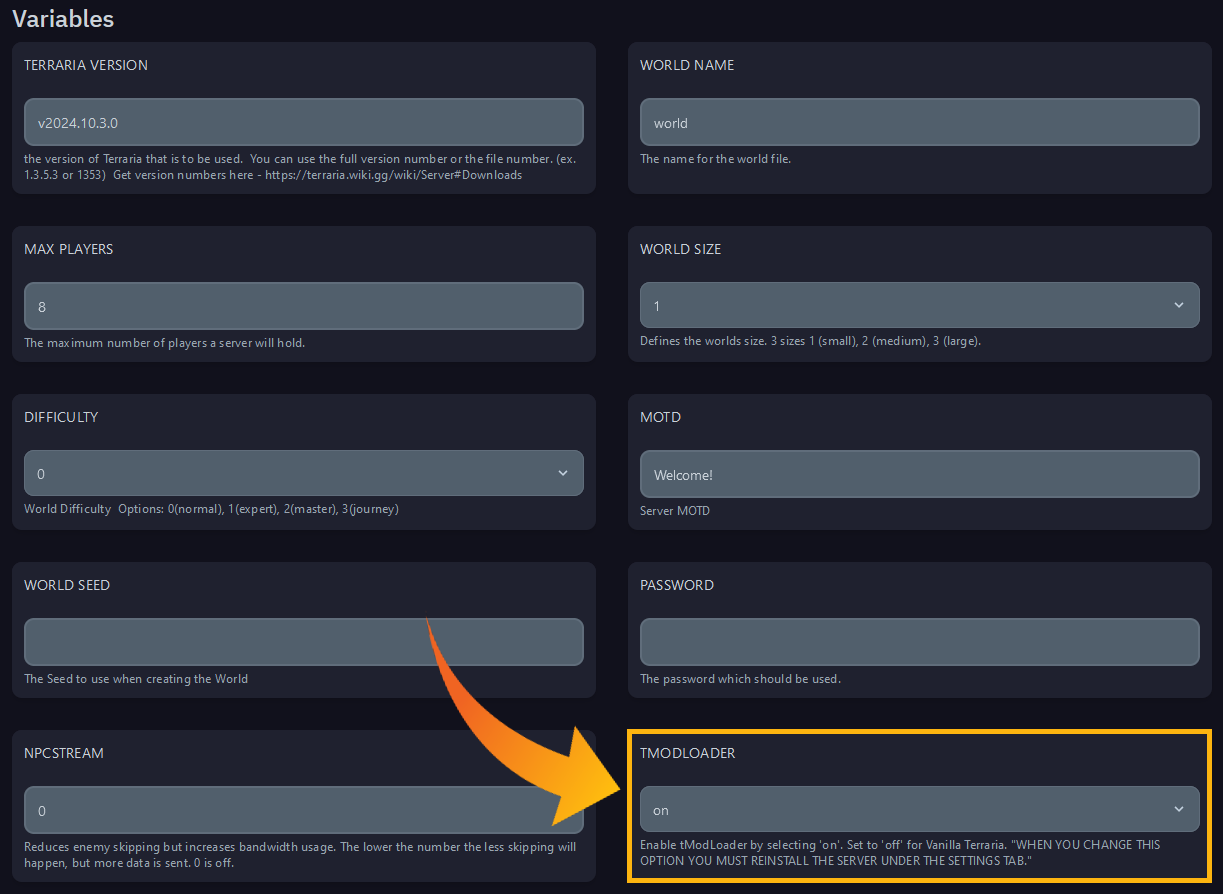
Step 3: Turn On tModLoader And Reinstall Your Server
- Turn on tModLoader.
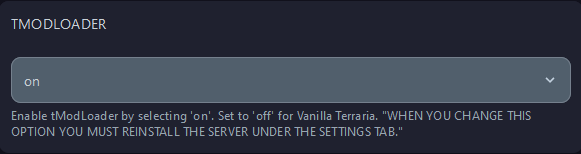
- Go to the Settings tab.
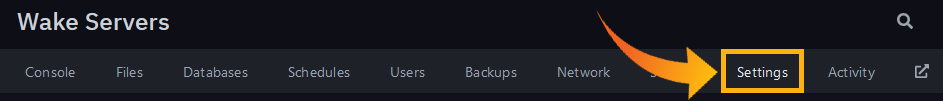
- Scroll down to Reinstall Server Section.
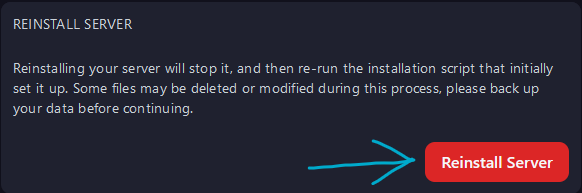
Step 4: Start the Server
- Save your changes to the
server_cfg.inifile. - Return to the Console tab in the Wake Servers Game Panel.
- Click Start to launch your server with the new map.
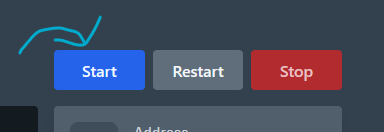
Summary
- Select Your Server.
- Navigate to
Startup Tab - Turn On tModLoader And Reinstall Your Server
- Start the Server